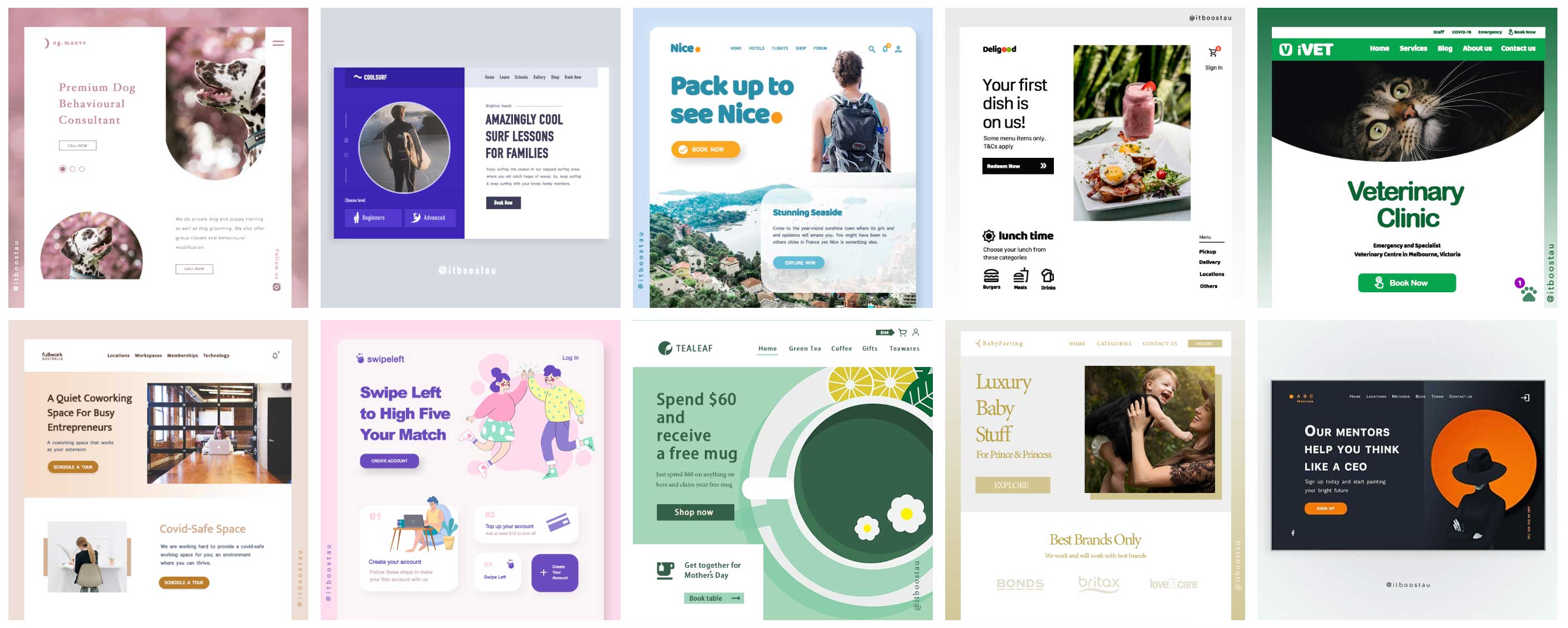Tips for Optimising Your Website's Internal Search Function

Last updated: 2020-09-12
Internal site search is one of the factors that has an important impact on on-site SEO and ranking but was almost always overlooked by SEO experts. Here, we introduce you to some practical tips for Optimising Your Website's Internal Search Function.
What is the internal site search?
It doesn't matter that your website is a big commercial website like amazon, a personal weblog, or even a forum that users post their idea about a specific topic or ask for help,If your website is packed with content you want visitors can find what they need at a blink of an eye. That's where the website's internal search function comes into the equation.
This is a search engine dedicated to your own website and empowers your visitors to get most of your site. Statistics show that up to 30% of visitors in eCommerce websites use the site internal search engine, and there is a good chance that they return to your website in the future.
An internal search engine is considered as an important part of modern SEO, and it's the point that you can put your website's visitors down the conversion funnel. The goal of optimising your website internal search engine is to provide your visitors an easy way to find desired resources with just a tiny bit of extra effort. This means that users will stay more on your website and a significant surge in conversion rate as well as your online revenue and ranking in Google.
Top Tips for Internal Search Engine Optimisation
1- Highlight Search Box:
The search box is the most important part of your site's internal search functionality and it's the first thing that your visitors see when landing on your homepage. The success of your site's internal search system is mainly depending on how you designed the search box i.e. the colour, size, appearance, and position of the search box.
Don't let your site's users search for a search box! This is a simple rule but is considered as the golden rule of internal search engine optimisation. Put a search box in focus and at a place that can be found and used by users easily. People feel comfortable with familiar items, so it's a good idea that you put the search box in the header of the website so it appears on every page side by side to the same familiar search icon. You can also change the colour of the search box to make it stand out more and easier to find.
Increase the size of the search bar an put it at the centre of the page to catch visitor's attention. Hiding the internal search in a drop-down menu or putting the search box too close to other boxes is not a wise choice. The length of the search box should be at least 27 characters. Feel free to go longer. Be aware of going shorter.
2- Have a clear call to action:
An excellent search experience begins with the search box itself. Your site search system should encourage people to use it again and again. The traditional approach is paring the familiar search icon with the go button. But it has recently fallen out of favourite as it's not so clearly shows the purpose of the site. You should prompt users that this is a search bar through texts such as Search Today's News, Enter Products or Find Vacation Places. You may want to use an open-ended question like What are you looking for?. Whichever you use, it should reflect the main point of your website and how it can help people.
You'd better use a placeholder inside the search box to show users the right method of looking for products and information in your website. This teaches people that is a search bar and provokes them to use the search functionality more. Finally, some people prefer hitting enter once they finished typing rather than clicking o on the search bottom. You should allow both of these actions trigger the search functionally.
3- Refine and Improve Search Queries:
Visitors are neither prefect nor will type the search entries without errors or as you expect. So, you should prepare for every scenario. In the ideal scheme users would search for an ideal keyword related to the content on your website. But this happens rarely in the real life. Your website ‘s search functionality should compensate for users' imperfections such as misspelling and poor inputs.
Your site internal search must:
- Be case-insensitive
- Differentiate singular, plural and other word stems
- Suggest autocorrect for common misspellings and typos
- Adapt to synonyms, abbreviations and alternate terms
- Distinguish between American and British English
- Manage numbers and special characters
- Eliminate common stop words such as the, of, and, or, etc.
- Handle default empty search queries and SQL injection attacks
4- Go beyond AutoComplete:
You certainly want your website visitors find resources on your as easy as possible. Predictive search engages users from the first character they type by showing them the suggested results. In this way, your site's internal search speed ups and improves the search quality, and gives a hint about the range of content in your site. Such autocomplete dropdown usually offers the relevant results, categories, number of items in each category and an introductory text/ header image if available.
You can even go beyond the autocomplete and employ the power of Artificial Intelligence (AI) and machine learning to enhance search functionality. For example, you can combine data saved in cookies and a product recombination algorithma to deliver a tailored experience for each user and suggest to them products they probably will like.
5- Deliver internal search result quickly
You don't like to wait for a website to show you the product you're looking for, neither your visitor will feel good with a sluggish internal search box. Google's research revealed that if search results are slowed by even a fraction of a second, people search less. So, do your best to improve the speed of internal search. If the search took more than one second to finish, most users will leave your site and never come back again. You can solve this problem to some extends by displaying cashed results or a useful animation in the interim.
What is a site search in Google Analytics?
What people search on your website says a lot about your home page, navigation, and what people are looking in your site. While some CMS show some useful information and statistics for site internal search, you can harness the power of Google for collecting and analysing search queries on your website.
Using Site Search Tracking in Google Analytics you can get:
- The Start Page of your visitors
- The search term used by a visitor
- Search Categories they interested in
- The destination page they redirected to
- The influence of each search results on user engagement, sales, and conversion
How can website search data be used to optimise a web site?
Once you have an insight for what people are searching you can use these data to improve the structure and content of the site and make it more adapted to the needs of visitors. For example, if you have an online restaurant and the statistics in Google Analytics show you that most of the visitors are looking for a pizza, you'd better put more weight on pizzas and make them stand out in the homepage. The result is an increase in the conversion rate of your online business and thus your revenue.
Not every SEO expert knows the important role of optimising internal site search in improving user experience and conversion rate. Even fewer are aware that they can reverse-engineer the data from website search to improve their site visibility and ranking in search engines like Google. Optimising your site's internal search function gives you an opportunity to stay a head and shoulder above your competitors. And We have provided some great tips to accomplish that.